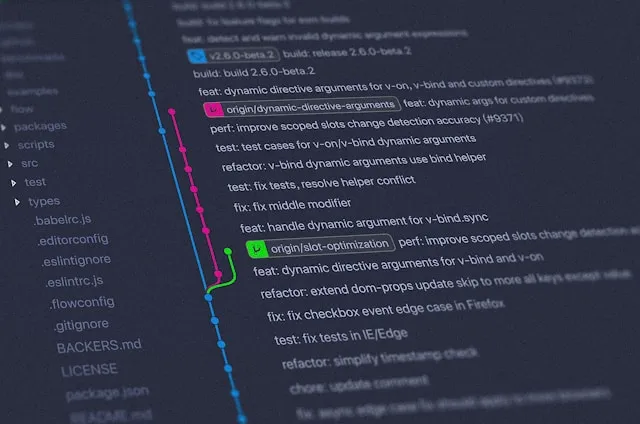An Introduction to Git - Beginner
/ 3 min read
What is Git?
Git is a distributed version control system (DVCS) that helps developers track changes in source code during software development. It was created by Linus Torvalds in 2005 to manage the development of the Linux kernel. Today, Git is the most widely used version control system in the world.
Why Use Git?
Git provides several benefits that make it indispensable for modern software development:
- Version Control: Allows tracking of changes over time, enabling rollback to previous versions if needed.
- Collaboration: Multiple developers can work on the same project simultaneously without conflicts.
- Branching and Merging: Developers can create branches to work on features independently and merge them back when ready.
- Distributed System: Each developer has a full copy of the repository, ensuring redundancy and offline work capability.
- Performance: Git is optimized for speed, making it efficient even for large projects.
Basic Git Terminology
Before diving into Git commands, it’s essential to understand some key concepts:
- Repository (Repo): A directory that contains all of the project’s files and the entire history of changes.
- Commit: A snapshot of changes in the repository, stored with a unique ID.
- Branch: A parallel version of the repository used to develop features independently.
- Merge: Combining changes from one branch into another.
- Remote: A repository stored on a server (e.g., GitHub, GitLab, Bitbucket).
- Clone: Creating a local copy of a remote repository.
- Pull: Fetching and merging changes from a remote repository.
- Push: Sending local changes to a remote repository.
Installing Git
To start using Git, install it on your system:
- Windows: Download from git-scm.com and install.
- macOS: Install via Homebrew:
Terminal window brew install git - Linux: Install using the package manager:
Terminal window sudo apt install git # Debian/Ubuntusudo yum install git # CentOS
Basic Git Commands
1. Configure Git
Before using Git, set up your name and email:
git config --global user.name "Your Name"2. Initialize a Git Repository
To start tracking a project with Git, navigate to the project directory and run:
git init3. Clone an Existing Repository
To create a local copy of a remote repository:
git clone https://github.com/user/repo.git4. Checking Status
To see changes in your working directory:
git status5. Staging and Committing Changes
Add modified files to the staging area:
git add filenameCommit the changes:
git commit -m "Your commit message"6. Viewing Commit History
To view commit logs:
git log7. Working with Branches
Create a new branch:
git branch new-featureSwitch to the new branch:
git checkout new-featureAlternatively, create and switch in one step:
git checkout -b new-feature8. Merging Branches
To merge changes from one branch into another:
git checkout maingit merge new-feature9. Pushing Changes to Remote Repository
git push origin main10. Pulling Changes from Remote Repository
git pull origin mainConclusion
Git is an essential tool for modern software development. It enables version control, collaboration, and efficient workflow management. Mastering Git takes practice, but understanding the basics will significantly improve your development process. Start using Git today to manage your code efficiently!