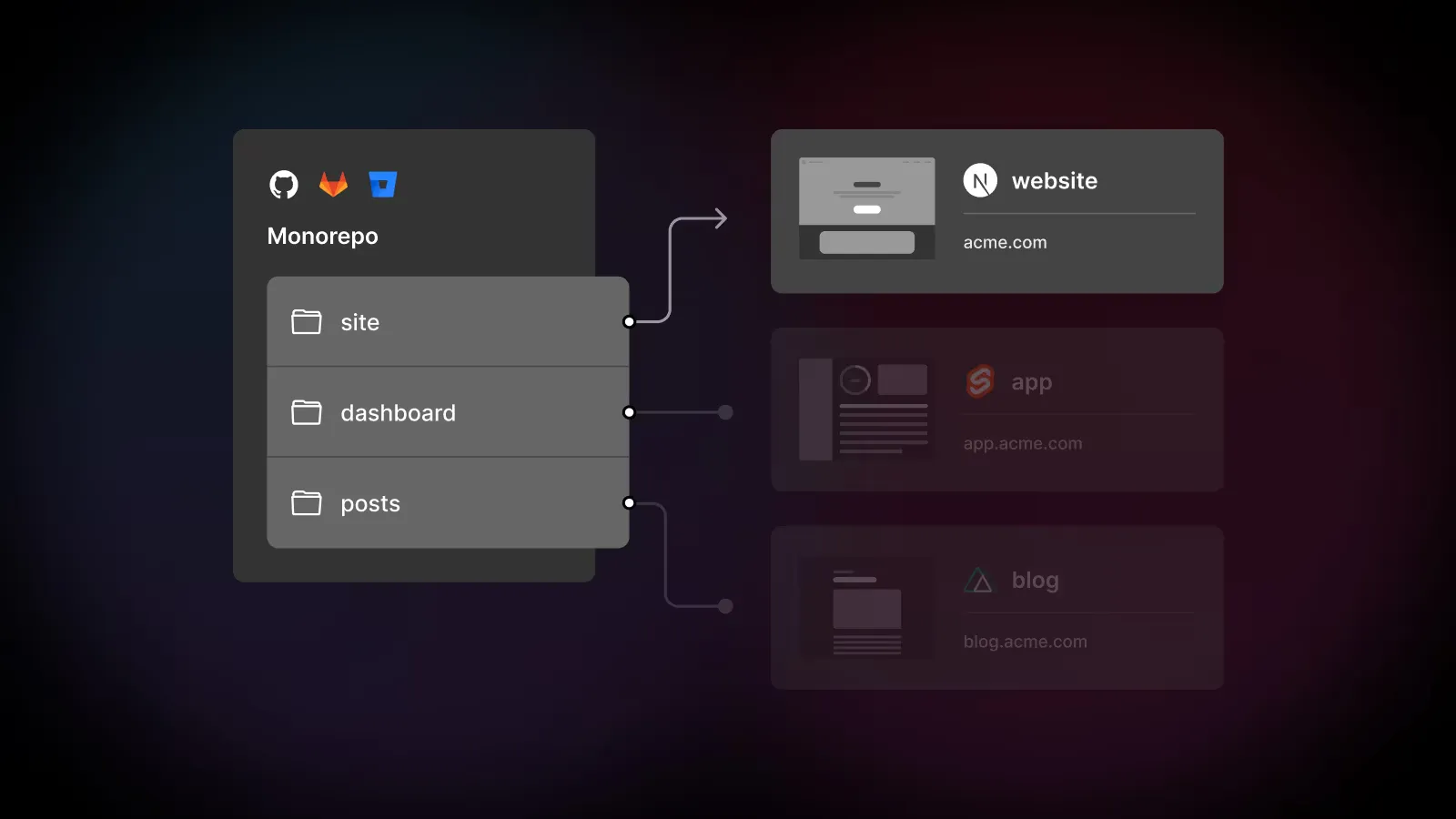As a software engineer with over 7 years of experience, I have witnessed the evolution of code management in large projects. One increasingly popular approach is the use of monorepos. Let’s discuss what a monorepo is, its benefits, challenges, and how to implement it using pnpm and GitHub.
Understanding Monorepo
A monorepo, short for “monolithic repository,” is a software development strategy where the code for various projects or components is stored in a single version control repository. This differs from the traditional approach where each project or module has a separate repository.
Benefits of Using Monorepo
- Code Sharing: Facilitates sharing and reusing code across projects.
- Large-scale Refactoring: Changes can be applied to the entire codebase more easily.
- Dependency Management: Ensures consistency of dependency versions across projects.
- Team Collaboration: Enhances visibility and collaboration among different teams.
- Atomic Commits: Allows changes involving multiple projects in a single commit.
Challenges of Monorepo
- Repository Size: Can become very large over time.
- Build Complexity: Requires an advanced build system to handle various projects.
- Access Control: May need special strategies to restrict access to certain parts of the repo.
- Version Control Performance: Can slow down git operations at a large scale.
Setting Up Monorepo with pnpm
pnpm is a package manager well-suited for monorepos due to its workspace features. Here are the basic steps to set up a monorepo with pnpm:
-
Initialize the project:
Terminal window mkdir my-monorepo && cd my-monorepopnpm init -
Create a
pnpm-workspace.yamlfile:packages:- 'packages/*' -
Create the folder structure:
Terminal window mkdir packagesmkdir packages/project-a packages/project-b -
Initialize sub-projects:
Terminal window cd packages/project-a && pnpm initcd ../project-b && pnpm init -
Add scripts in the main
./package.json:package.json 1{2"scripts": {3"dev": "pnpm -r run dev",4"build": "pnpm -r run build",5"test": "pnpm -r run test"6}7}
Example Monorepo Directory Structure
Here is an example folder structure for a monorepo using pnpm:
my-monorepo/├── package.json├── pnpm-workspace.yaml├── .gitignore├── README.md├── packages/│ ├── project-a/│ │ ├── package.json│ │ ├── src/│ │ │ └── index.js│ │ └── tests/│ │ └── index.test.js│ ├── project-b/│ │ ├── package.json│ │ ├── src/│ │ │ └── index.js│ │ └── tests/│ │ └── index.test.js│ └── shared-utils/│ ├── package.json│ └── src/│ └── utils.js├── tools/│ └── build-scripts/│ └── build.js└── docs/ ├── project-a/ │ └── README.md └── project-b/ └── README.mdIn this structure:
packages/contains all sub-projects or packages.project-a/andproject-b/are examples of separate projects within the monorepo.shared-utils/is an example of a package that can be shared by other projects.tools/contains build scripts or other utilities used across the monorepo.docs/holds documentation for each project.
Managing Monorepo with GitHub
GitHub provides several features to help manage monorepos:
-
GitHub Actions: Create CI/CD workflows that can detect changes in specific sub-projects.
-
Branch Protection Rules: Apply branch protection rules to control merges into the main branch.
-
Code Owners: Use a CODEOWNERS file to specify who is responsible for certain parts of the monorepo.
-
GitHub Projects: Utilize to manage and track work across the monorepo.
Best Practices and Tips
-
Use Conventional Commits: Helps in automatic changelog generation and versioning.
-
Implement Linting and Formatting: Use tools like ESLint and Prettier to maintain code consistency.
-
Automate as Much as Possible: Use GitHub Actions for testing, building, and deploying.
-
Good Documentation: Create clear README.md files for each project and at the root of the monorepo.
-
Consider Using Changesets: For better versioning and changelog management.
Conclusion
Monorepos are not a one-size-fits-all solution, but they can be highly beneficial for large projects with many interrelated components. With tools like pnpm and GitHub features, managing a monorepo becomes easier and more efficient. As an experienced engineer, I have seen how this approach can significantly improve team productivity and code quality when implemented correctly.
Remember that transitioning to a monorepo requires careful planning and may need adjustments in your team’s development processes. However, with the benefits it offers, a monorepo is worth considering for large-scale projects and growing teams.